in-built functions in python
The bulk of functionality that Python provides in its standard form is handled by a series of external modules. These modules cover everything from the basic information right up to complex modules for talking to SMTP and HTTP servers and to other systems and APIs.
However, despite the large library that comes standard with Python, you still need some built-in functionality to create, manipulate, and otherwise determine information about the objects, types, and classes that make up the Python language. This chapter concentrates on these built-in functions, while the rest of this part is given over to looking at specific modules within the Python standard library.
Note:- The information contained in this chapter is based on the documentation available for Python 2.0. Updated versions of the full documentation supplied with Python can be found on the Python and MCwords web sites See Appendix A for details.
The functions in this part are part of the builtin__module.
_import (name [, globals [, locals [, fromlist ]]])
The _import_ () function is invoked automatically by the import statement. For example, the statement
import moduleresults in the following call to _import_():
_import_('module' .globals'( ),locals),[ ] )while the call
from module import classresults in the following call to_import_0:
_import('module',globals ( ),locals(),['class'])
The _import_() function exists mainly so that you can optionally replace it with your own import function. See the ihooks and rexec modules for more examples.
abs(x)
The abs() function returns the absolute value of a number (plain, long integer, or floating point). If you supply a complex number, only the magnitude is returned. Here’s an example:
>>>print abst-2.4)
2.4
>>> print abs(4+2j)
4.472135955apply(function, args [, keywords ])
The apply() function applies the arguments args to function, which must be a callable object (function, method, or other callable object). The args must be supplied as a sequence; lists are converted to tuples before being applied. The function is called using args as individual arguments. For example,
apply(add, (1,3,4) )is equivalent to
add (1,3,4)You need to use the apply() function in situations where you are building up a list of arguments in a list or tuple and you want to supply the list as individual arguments. This is especially useful in situations where you want to supply a varying list of arguments to a function.
The optional keywords argument should be a dictionary whose keys are strings, these strings will be used as keyword arguments to be supplied to the end of the argument list.
buffer(object [, offset [, size] ])
The buffer() function creates a new buffer on object, providing that object supports the buffer call interface, such objects include strings, arrays, and buffers. The new buffer references object using a slice starting from offset and extending to the end of the object or to the length size. If no arguments are given, the buffer covers the entire sequence. The resulting buffer object is a read-only copy of the object’s data.
Buffer, objects are used to create a more friendly interface to certain object types. Ford example, the string object type is made available through a buffer object that allows you to access the information in the string on a byte-by-byte basis.
callable(object)
The callable() function returns true if object is callable, false if object is not callable. Callable objects include functions, methods, and code objects, and also classes (which return a new instance when called) and class instances that have the call method defined.
chr(i)The chr() function returns a single character string matching the ASCII code 1, as in the following example:
>>>print chr(72) chr(101)+ches 108) chr(108)+chr(111)
HelloThe chr() function is the opposite of the ord0 function, which converts characters back to ASCII integer codes. The argument i should be in the range 0-255; a ValueError exception is raised if the argument is outside that limit.
cmp(x, y)
The cmp() function compares the two objects x and y and returns an integer depending on the outcome. The return value is negative if x <y. 0 if xy, and strictly positive if x>y. Note that this specifically compares the values rather than any reference relationship, such that
>>> a=99
>>> b=int ('99')
>>> cmp(a,b)
0coerce(x, y)
The coerced function returns a tuple consisting of the two numeric arguments converted to a common type, using the same rules used by arithmetic operations Here’s are two examples:
>>> a = 1
>>> b = 1.2
>>> coerce (a, b)
(1.0, 1.2)
>>> b=4.3e10
>>> Coerce(a, b)
(( 1+2j), (43000000000+0j))compile(string, filename, kind)
The compile() function compiles string into a code object, which can later be executed by the exec statement to be evaluated using the eval function. The filename should be the name of the file from which the code was read, or a suitable identifier if generated internally. The kind argument specifies what kind of code is contained in string. See Table 8-1 for more information of the possible values of kind.
For example:
>>> a=compile('print "Hello world", '<string>', 'single')
>>> exec(a)
Hello world
>>> aval(a)
Hello Worldcomplex(real [, imag ])
The complex() function returns a complex number with the real component real and the imaginary component imag, if supplied. If imag isn’t supplied, the imaginary component in Oj.
| kind Value | Code Compiled |
| exec | Sequence of statements |
| eval | Single expression |
| single | Single interactive statement |
delattr(object, name)
The delattr() function deletes the attribute name from object, providing that object allows you to. This function is identical to the statement
del object.attr
but delattr( ) allows you to define object and name programmatically, rather than explicitly in the code.
dir( [object ])
When supplied without an argument, the dirt function lists the names in the current local symbol table, as in the following example:
>>> import smtplib, sys, os
>>> dir( )
[ '_builtins_', '_doc_', ' _name_' , 'os' , 'smtplib', 'sys']
When supplied with an argument, the dir0 function returns a list of attributes for that object. This can be useful for determining the objects and methods defined within a module:
>>>import sys
>>> dir(sys)['_doc', '_name_ ', '_stderr_', ' _stdin', ' _stdout_', 'argv',
'builtin_ module_names' , 'byteorder', ' copyright', 'exc_info',
'exc_type', 'excec_prefix', 'exceutable', 'exit', 'getdefaultencoding',
'getrecursionlimit', 'getrefcount', 'hexversion', 'maxint', 'module',
'path', 'platform', 'prefix' , 'ps1', 'ps2', 'setcheckinterval' ,
'setprofile', 'setrecursionlimit', 'settrace', 'stderr',
'stdin', 'stdin', 'version', 'version_info']The information is built from the _dict_, _methods_, and __members___ attributes of the given object and may not be complete. For example, methods and attributes inherited from other classes are not normally included.
divmod(a, b)
The divmod() function returns a tuple that contains the quotient and remainder of a divided by b, as in the following example:
>>> divmod(7,4)
(1, 3)
For integers, the value returned is the same a/b and a % b. If the values supplied are floating-point numbers, the result is (q. a % b), where q is usually math.floor(a/b) but may be one less than that. In any case q*b+a% b is very close to a; if a b is non-zero, it has the same sign as b, and 0 <= abs(a % b)<abs(b). The following examples show how divmod() works with floating-point numbers:
>>> divmod(3.75, 1.125)
(3.0, 0.375)
>>>divmod (4.99, 1.001)
(4.0, 0.90000000000000065)
>>>divmod(-3.5, 1.1),
(-4.0, 0.9860000000000000036)
eval(expression [, globals [, locals ]])
The eval() function evaluates the string expression, parsing and evaluating it as a standard Python expression. When called without any additional arguments, expression has access to the same global and local objects in which it is called. Alternatively, you can supply the global and local symbol tables as dictionaries (see the descriptions of the globals( ) and locals( ) functions later in this chapter).
The return value of the eval0 function is the value of the evaluated expression, as in the following example:
>>> a=99
>>>aval ('divmod(a,7)' )
(14, 1)Any syntax errors are raised as exceptions.
You can also use eval0 to compile code objects such as those created by the compile() function, but only when the code object has been compiled using the “eval” mode. To execute arbitrary Python code incorporating statements and expressions, use the exec statement or the execfile() function to dynamically execute a file. See the section “Executing Arbitrary Statements at the end of this chapter for more information.
execfile(file [, globals [, locals ]])
The execfile() function is identical to the exec statement (see the section “Executing Arbitrary Statements at the end of this chapter for more information), except that it executes statements from a file instead of from a string. The globals and locals arguments should be dictionaries containing the symbol tables that will be available to the file during execution. If locals is omitted, then all references use the globals namespace both arguments are omitted, the file has access to the current symbol tables at the time of execution.
filter(function, list)
The filter( ) function filters the items in list according to whether function returns true, returning the new list, as in the following example:
a=(1,2,3,4,5,6,7,8,9)
b= filter(lambda x: x> 6, a)
print bIf function is None, the identity function is used and all the elements in list that are false are removed instead.
float(x)
The float() function converts x which can be a string or number, to a floating-point number.
getattr(object, name [, default ])
The getattr( ) function returns the value of the attribute name of object. Syntactically the statement
getattr(x, 'myvalue')is identical to
x.myvalue
If name does not exist, the function returns default if supplied, or raises an AttributeError otherwise.
globals()
The globals() function returns a dictionary that represents the current global symbol table. This is always the dictionary of the current module. If globals() is called within a function or method, it returns the symbol table for the module where the function or method is defined, not the function from where it is called.
hasattr(object, name)
The hasattr( ) function returns true if object has an attribute matching the string name. Returns0 otherwise.
hash(object)
The hash( ) function returns the integer hash value for an object. The hash value is the same for any two objects that compare equally. This function does not apply to mutable objects.
hex(x)
The hex( ) function converts an integer to a hexadecimal string that is a valid Python expression.
id(object)
The I’d() function ruturns an integer (or long integer)- the object’s identity- which is guaranteed to be unique and constant during the lifetime of the object.
input( [prompt ])
The input() function is equivalent to eval(raw input(prompt). See the description of the raw input() function later in this chapter for more information.
int(x [, radix ])
The into function converts the number or string x to a plain integer. The radix argument, if supplied, is used as the base for the conversion and should be an integer in the range 2-36.
intern(string)
The intern() function adds string to the table of interned strings, returning the interned version. Interned strings are available through a pointer, rather than a raw string, allowing lookups of dictionary keys to be made using pointer comparisons instead of string comparisons. This provides a small performance gain over the normal string comparison methods.
Names used within the Python namespace tables and the dictionaries used to hold module, class, or instance attributes are normally interned to speed up the execution of the script.
Interned strings are not garbage collected, so be aware that using interned strings on large dictionary key sets increases the memory requirements significantly, even after the dictionary keys have gone out of scope.
isinstance(object, class)
The isinstance() function returns true if object is an instance of class. The determination follows the normal inheritance rules and subclasses. You can also use the isinstance() function to identify if object is of a particular type by using the type class definitions in the types module. If class is not a class or type object, a TypeError exception is raised.
issubclass(class1, class2)
The issubclass() function returns true if class1 is a subclass of class2. A class is always considered a subclass of itself. A TypeError exception is raised if either argument is not a class object.
len(s)
The len() function returns the length of a sequence (string, tuple, or list) or dictionary object.
list(sequence)
The list() function returns a list whose items and order are the same as those in sequence, as in the following example:
>>> list(['abc'])
['a' , 'b' , 'c']
>>> list([1,2,3])
[1, 2, 3]locals()
The locals() function returns a dictionary that represents the current local symbol table.
long(x)
The long() function converts a string or number to a long integer. The conversion of a floating point number follows the same rules as into).
map(function, list, …)
The map function applies function to each item of list and returns the new list, as in the following example:
>>> a[1,2,3,4)
>>> map(lambda x: pow(x,2), a)
[1,4,9,16]If additional lists are supplied, they are supplied to function in parallel Lists are padded with None until all lists are of the same length.
If function is None, the identity function is assumed, causing map() to return list with all false arguments removed. If the function is None and multiple list arguments are supplied, a list of tuples of each argument of the list is returned, as in the following example:
>>> map(None, [1.2.3.4], [4.5.6.7] )
[(1, 4), (2, 5), (3, 6), (4, 7)]The result of the preceding example is identical to the result produced by the zip() function.
max(s [, args… ])
When supplied with a single argument, the max() function returns the maximum value in the sequences. When supplied a list of arguments, the max() function returns the largest argument from those supplied See the description of the min() function for more details.
min(s [, args… ])
When supplied with a single argument, the min function returns the minimum value in the sequences. When supplied a list of arguments, the mind function returns the smallest value of all the arguments. Note that sequences in a multi-argument call are not traversed-each argument is compared as a whole, such that
min([1,2,3],[4,5,6])returns
[1, 2, 3]and not the often expected 1. To get the minimum value of one or more lists, use concatenation:
min([1,2,3] +[4,5,6])oct(x)
The oct() function converts an integer to an octal string. The result is a valid Python expression, as in the following example:
>>> oct (2001)
'03721'Note that the returned value is always unsigned, such that oct(-1) yields ‘037777777777’ on a 32-bit machine.
open(filename [, mode [, bufsize ] ])
The open() function opens the file identified by filename, using mode and the buffering type bufsize. This function returns a file object. (See Chapter 3 and Chapter 6 for more information on file objects.)
The mode is the same as that used by the system fopen() function; see Table 8-2 for a list of valid modes. If mode is omitted, it defaults to r.
| Mode | Meaning |
| r | Open for reading. |
| w | Open for writing. |
| a | Open for appending (file position automatically seeks to the end during the open). |
| r+ | Open for updating (reading and writing). |
| w+ | Truncates (empties) the file and then opens it for reading and writing. |
| a+ | Opens the file for reading and writing and automatically changes current file position to the end of the file. |
| b | When appended to any option, opens the file in binary rather than text mode. (This mode is available for Windows, DOS and some other operating systems only. Unix/MacOS/BeOS treat all files as binary. regardless of this option.) |
The optional bufsire argument of the open() function determines the size of the buffer to use when reading from the file. Table 8-3 lists the supported bufsize values. If the bufsize argument is omitted, the system default is used.
ord(c)
The ordo function returns the ASCII or Unicode numeric code of the string of one charactere. The ord() function is the inverse of the chr() and unichr() functions.
pow(x, y [, z ])
The pow() function returns the value of x raised to the power of y. If z is supplied, this function calculates x raised to the power y modulo z. This calculation is more efficient than using
Pow(x, y) % zThe arguments supplied to pow() should be numeric types, and the types supplied will determine the type of the return value. If the calculated value cannot be represented by the supplied argument types, an exception is raised. For example, the following call to pow() will fail:
Pow(2,-1)But
Pow(2.0, -1)Is valid.
| Bufsize value | Description |
| 0 | Disable buffering. |
| 1 | Line buffered. |
| >1 | Use a buffer that is approximately bufsize characters in length. |
| <0 | Use the system default (line buffered for tty devices and fully buffered for any other file. |
range( [start,] stop [, step ])
The range() function returns a list of numbers starting from start and ending before stop using step as the interval. All numbers should be supplied and are returned as plain integers. If step is omitted, the step value defaults to 1. If start is omitted, the sequence starts at 0. Note that the two-argument form of the call assumes that start and stop are supplied, if you want to specify a step, you must supply all three arguments The following calls to ranged use positive values of step:
>>> range(10)
[0, 1, 2, 3, 4, 5, 6, 7, 8, 9]
>>>range (5,10)
[5, 6, 7, 9, 9]
>>> range(5,25,5)
[5, 10, 15, 20]Note that the final number is stop minus step; the range goes up to but not including the stop value.
If you supply a negative value to step, the range counts down rather than up. stop must be lower than start; otherwise the returned list will be empty. The following examples illustrate the use of step as a negative value:
>>> range(10, 0, -1)
>>>range (25,0,-5) [25, 20, 15, 10, 51
[10, 9, 8, 7, 6, 5, 4, 3, 2, 1]
>>> range(0,10,-1)
[ ]raw_input([prompt ])
The raw_input() function accepts raw input from sys.stdin and returns a string. Input is terminated by a newline character, which is stripped before the string is returned to the caller. Il prompt is supplied, it is written to sys.stdout without a trailing newline character and used as the prompt for input, as in the following example:
>>> name-rav_input('Name? ')
Name? MartinIf the readline module has been loaded, features such as line editing and history are supported during input.
reduce(function, sequence [, initializer ])
The reduce() function applies function (supporting two arguments) cumulatively to each element of sequence, reducing the entire statement to a single value. For example, the following statement emulates the I mathematical operator:
reduce (lambda x,y: x*y, [1,2,3,4,51])The effect is to perform the calculation
((((1*2)*3)*4)*5)Which equals 120.
If initializer is supplied, it’s used as the first element in the sequence:
>>> reduce lambda x,y: x*y, [1,2,3,4,5],10)
1200reload(module)
The reload() function reloads an already imported module. The reload includes the normal parsing and initializing processes employed when the module was imported originally. This allows you to reload a changed Python module without needing to exit the interpreter.
There are a number of caveats for using reload():
•If the module is syntactically correct but fails during initialization, the import process does not bind its name correctly in the symbol table. You will need to use the import0 function to load the module before it can be reloaded.
•The reloaded module does not delete entries in the symbol table for the old version of the module first. For identically named objects and functions this is not a problem, but if you rename an entity, its value remains in the symbol table after a reload.
•The reloading of extension modules (which rely on built-in or dynamically loaded libraries for support) is supported, but is probably pointless and may actually fail, depending entirely on how well behaved the dynamically loaded library is.
•If a module imports objects from another module using the from…import…form, the reload() function does not redefine the objects imported. You can get around this by using the import… form.
•Reloading modules that provide classes does not affect any existing instances of that class the existing instances will continue to use the old method definitions.
Only new instances of the class will use the new forms. This also holds true for derived classes.
repr(object)
The repr() function returns a string representation of object. This is identical to using back quotes () on an object or attribute. The string returned yields an object with the same value as that when passed to eval(), as in the following example:
>>> dict('one':1, Two':2, 'Many': {'Many 14, ManyMany :8}}
>>>repr(dict)
"one':1, 'Many':{ 'Many': 4, 'ManyMany' :8}, 'Two': 2}"round(x[, n])
The round() function returns the floating-point value x rounded to n digits after the decimal point, as in the following examples:
>>> cound (0.4)
0.0
>> round(0.5)
-1.0
>>>round (1985,-2))
2000.0setattr(object, name, value)
The setattr() function sets the attribute name of object to value. The setattr() functionin the opposite of the getattr() function, which merely gets the information. The statement
setattr(myobj, 'myattr', 'new value')is equivalent to
myobj.myattr = 'new value'The setattr() function can be used in situations where the attribute is known pragmatically by name, rather than explicitly as an attribute.
slice( [start, ] stop [, step ])
The slice() function returns a slice object that represents the set of indexes specified by range (start, stop, step). If one argument is supplied, it’s used as stop; if two arguments are supplied, they’re used as start and stop. The default value for any unsupplied argument is None. Slice objects have three attributes (start, stop, and step) that merely return the argument supplied to the slice() function.
str(object)
The str() function returns a string representation of object. This is similar to the repr() function except that the return value is designed to be a printable string rather than a string that is compatible with the eval() function.
tuple(sequence)
The tuple() function returns a tuple whose items are the same and in the same order as the items in sequence. Here are two examples of the tuple() function:
>>> tople( "abc1
('a', 'b', 'c')
>>> tuple([1,2,3])
(1, 2, 3))type(object)
The type() function returns the type of object. The return value is a type object, as described by the types module. Here’s an example:
>>> import types
>>> if type(string) types.stringType:
print "This is a string"unichr(i)
The uniche() function returns a Unicode string of one character whose code is the integer i. This function is the Unicode equivalent of the chrü function described earlier in this chapter. Note that to convert a Unicode character back to its integer form, you can use ord(); there is no uniord() function. A ValueError exception is raised if the integer supplied is outside the range 0-65535.
unicode(string [, encoding [, errors]])
The unicode() function decodes a given string from one form to another, using the encoding format codec. Any error in encoding is tagged with the string in errors. Typically used to convert between string and Unicode encoding formats. The default behavior (when encoding is not supplied) is to decode UTF-8 in strict mode, with errors raising the ValueError exception. See the codees module for a list of suitable codecs. See Chapter 10 for more information on how Unicode in Python works.
vars( [object ])
The vars() function returns a dictionary corresponding to the current local symbol table. When supplied with a module, class, or class instance, the vars0 function returns a dictionary corresponding to that object’s symbol table. Do not modify the returned dictionary because the effects are undefined.
xrange([start, ] stop [, step ])
The xrange() function works the same as the rangef) function, except that xrange() returns an xrange object. An xrange object is an opaque object type that returns the same information as the list that was requested, without having to store each individual element in the list This is particularly useful in situations where you are creating very large lists; the memory saved by using xrange() over range can be considerable.
zip(seq1, …)
The zip() function takes a series of sequences and returns them as a list of tuples, where each tuple contains the nth element of each of the supplied sequences. Here’s an example:
>>> a =[1,2,3,4]
>>> b=[5,6,7,8]
>>> zip(a, b)
[(1, 5), (2, 6), (3, 7), (4, 8)]Executing Arbitrary Statements
Python supports three constructs that allow you to execute some arbitrary file or a string of Python code. It can be useful to execute a statement that has either been dynamically built by the script, or perhaps provided by the user. The three constructs are the exec statement and the execfile and eval0 functions. However, make sure you are using the correct construct to execute the code or fragment because each statement is designed to perform a specific function.
exec Statement
The exec statement is designed to execute any piece of Python code that can use any combination of functions and statements. The code you execute has access to the same globally and locally defined objects, classes, and methods or functions. Here’s a simple example using the exec statement:
exec "print 'Hello World'You can also restrict the available resources for the exec statement by supplying a dictionary containing the list of objects and their values, as in the example:
exec "print message" in mynamespacewhere mynamespace is the dictionary you want to use. You can also explicitly supply global and local dictionary namespaces using the statement
exec "print message" in myglobals, mylocalsYou can use the globals() and locals() functions to get dictionaries of the current tables Note that the exec statement executes/evaluates expressions and statements, but it does not return a value. A syntax error is raised if you try to get a return value because exec is a statement, not a function:
>>> a exec '3+4'
File "<stdin>", line 1
a=exec '3+4'
SyntaxError: invalid syntaxExecfile() Function
The execfile() function, explained earlier in this chapter, performs the same operation rather than through a string or code object. In all other respects execfile() is identical as the exec statement except that it reads the statements to be executed from a file. to the exec statement.
eval() Function
The eval() function does not allow you to execute arbitrary Python statements; the eval0 function is designed to execute a Python expression and return a value, as in the following example:
result-oval(userexpression)or more explicitly in this statement
result-eval("99-45)You cannot use the eval() function to execute a statement:
>>> a=eval print "Hello world" ")
Traceback (most recent call last):
File "<stdin, line 1, in ?
File "<string>", line 1 print "Bello world"
^
SyntaxError: invalid syntax
As a rule of thumb, use the eval() function to evaluate an expression to a return value, but use the exec statement in all other situations.


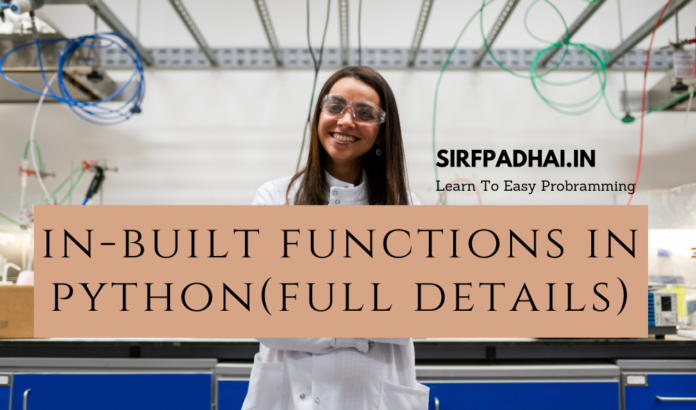






[…] in-built functions in python(full details) […]
[…] Python’s Built-in Functions […]