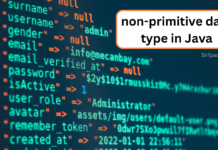ASCII value of an in-Java
Welcome to the exciting world of ASCII value in Java – where numbers meet characters and the possibilities are endless!
If you’re a Java programmer looking to learn more about ASCII values, you’ve come to the right place. ASCII values play an essential role in programming, providing a way to represent letters, numbers, and symbols as binary code that a computer can understand. And understanding how to work with ASCII values is an essential skill for any Java programmer.
In this blog, we’ll explore everything you need to know about the ASCII value of an in Java, from what they are and how to find them, to best practices for working with them in your code. So strap on your thinking caps and get ready to dive into the exciting world of Java programming – ASCII style!
What are ASCII values in Java?
ASCII values in Java are like the secret language of computers – they allow programmers to represent characters, numbers, and symbols as binary code that computers can understand. It’s like giving your computer a cheat sheet to help it understand the written word. So the next time you’re working with Java code, remember that those seemingly random numbers you see are actually the magic of ASCII values at work.
How to find the ASCII value of a character in Java?
Get ready to set sail into the exciting world of finding ASCII values in Java! With a little bit of code magic, you’ll be navigating the seas of Java programming like a pro in no time.
First things first, let’s cover Java’s built-in methods for finding ASCII values. The char data type represents a single character, and by using the (int) operator, you can easily convert it to its corresponding ASCII value.
For example:
char myChar = 'A'; int myAscii = (int) myChar;
And just like that, you’ve found the ASCII value of ‘A’! But the fun doesn’t stop there. You can use this trick to find the ASCII values of entire strings, or even entire documents.
So what are some practical use cases for finding ASCII values in Java? One common application is text encryption, where ASCII values can be manipulated to create secret codes. Additionally, ASCII values are often used in data transmission protocols to ensure that information is accurately transmitted between systems.
So there you have it, mateys – a brief introduction to finding ASCII values in Java. Remember to keep practicing and exploring, and who knows – you might just uncover the next treasure trove of code magic!
| Fibonacci series program in Java | How to reverse a string in Java |
| java language syllabus(history of java language) | Prime Number Program in Java |
Working with ASCII values in Java
It’s time to set sail and explore the wonderful world of working with ASCII values in Java.
First things first, let’s do a quick refresher. ASCII values allow us to represent characters, numbers, and symbols as binary codes that computers can understand. But how can we work with these values in Java?
One handy trick is to use the (char) operator to convert an ASCII value back into its corresponding character.
For example:
int myAscii = 65; char myChar = (char) myAscii; System.out.println(myChar);
And just like that, we’ve converted the ASCII value 65 back into the letter ‘A‘!
You can also use ASCII values to manipulate text in creative ways. For example, you could write a program that automatically converts all uppercase letters in a string to their corresponding lowercase letters using ASCII values.
And of course, ASCII values are also essential in data transmission protocols and text encryption.
Best practices for working with ASCII values in Java
So, you’re getting the hang of working with ASCII values in Java? That’s fantastic! Now it’s time to take your skills to the next level with some best practices for working with ASCII values.
First things first, always remember to use the appropriate data type when working with ASCII values. Use the char data type when working with single characters, and use the String data type when working with entire strings of characters.
Another best practice is to avoid hardcoding ASCII values into your code. Instead, use constants or variables to make your code more readable and maintainable. Plus, if you need to change an ASCII value later on, you only need to update it in one place.
And speaking of readability, it’s a good idea to use comments in your code to explain what ASCII values represent. Remember, not everyone reading your code will be an ASCII expert like you!
Lastly, always be mindful of the potential for errors when working with ASCII values. Make sure to handle any edge cases, such as non-ASCII characters or invalid input, to avoid unexpected behavior.