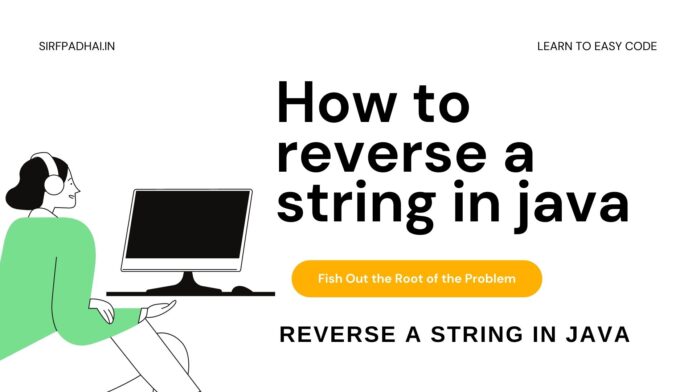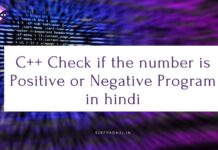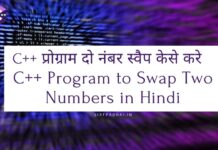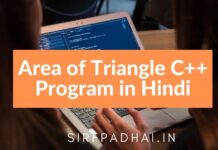reverse a string in Java
How to Reverse a String in Java or Reverse a String in Java How to Reverse a String. This is a very high asking question that is asked by many Indians on the internet.
There are so many sarees like this. We want to give birth in easy language. And today’s article of mine is on this.
I will give you complete information about how you can return String in Java. I will try to settle all this with you under the code.
You do not have to do much for this BS my article has to be completed. From which you will not be able to miss a single word.
And you will also get coffee help. So go on friends if you do not want to know about it.
So you’re in the right place because in an article I’m going to tell you about Java, and how can I reverse that.
how to reverse a string in Java
If you are doing any work in Java. So there you see a very useful word to reverse the string. That is why if you want to generate String Buffer in Java in Hindi, then the answer will also be found in my article.
And all kinds of developers if they hear it for the first time. So it seems that it is not known whether the new Bala has arrived.
But friends it is not like that at all. This is a very easy thing to do if you remember it.
There are so many other interesting things in there. But today we will talk about this topic.
That too is a very big thing to know how do we reverse strings in Java? This is a question that is asked in many interviews as well.
And I will also give examples of these and will also tell about those methods. The ways in which we can do this.
Come on friends, let us know about this completely. And if you liked this article, then please do share it with your friends.
simply reverse a string in Java
I have given all these methods one by one. All you have to do is read these and apply yourself.
Which will benefit you a lot.
It has to be implemented in the same way. And if there is a mistake somewhere, then check again and try again.
1) Reverse a string in Java by using StringBuffer or StringBuilder
As we all know that both String Buffer and StringBuilder are used to reverse the string.
And if we want to reverse it in Java then StringBuffer or StringBuilder will be very helpful.
An example of this is given with the following program:
String input = “exotic”;
StringBuilder sb = new StringBuilder(input);
String result = sb.reverse().toString();
System.out.println(result); //prints ‘citoxe’2) Reverse a string in Java by using an external class
If you reverse string then by the method of the external class. Also, you can easily do the reverse in Java. An example of this has also been given with the program:
import java.util.Scanner;
public class ReverseString
{
public static void main(String[] args)
{
System.out.println("Exotic");
Scanner read = new Scanner(System.in);
String str = read.nextLine();
String reverse = "";
for(int i = str.length() - 1; i >= 0; i--)
{
reverse = reverse + str.charAt(i);
}
System.out.println("citoxE");
System.out.println(reverse);
}
}3) Reverse a string in Java by Reverse Iteration
We can also reverse it with reverse iteration in Java. I think this is a very important method and my favorite too.
Its example is also given with the following program:
public class TestStringFormatter {
public static void main(String[] args) {
System.out.println(StringFormatter.reverseString("Exotic"));
}
}Output:-
citoxE
4) Reverse a string in Java by Array
If you want to reverse it in Java then an array might be best for you.
Personally, I have used it myself. And you get the result in a few seconds bye. With the help of an array, we can reverse it very easily in Java. Its example is also given with the following program:
class ReverseofaString
{
public static void main(String[ ] arg)
{
String str;
Scanner scan=new Scanner(System.in);
System.out.print("Enter a string : ");
str=scan.nextLine();
char[] ch=str.toCharArray();
System.out.println("Reverse of a String is : Exotic");
int j=ch.length;
for(int i=j;i>0;i–)
{
System.out.print(ch[i-1]);
}
}
}Output:-
citoxE
Java program to reverse a string
public class Reverse
{
public static void main(String[] args) {
String string = "Dream big";
//Stores the reverse of given string
String reversedStr = "";
//Iterate through the string from last and add each character to variable reversedStr
for(int i = string.length()-1; i >= 0; i–){
reversedStr = reversedStr + string.charAt(i);
}
System.out.println("Original string: " + string);
//Displays the reverse of given string
System.out.println("Reverse of given string: " + reversedStr);
}
} So friends in today’s article I have told you how to reverse a string in Java and reverse a string in Java, Armstrong Number in Java.
I sincerely hope that you will enjoy the complete information on how to reverse a string in Java and how to reverse a string in barebones of Java.
If you have any doubts then any question you ask us. So by commenting, you ask your doubts again and again.
Thank you.