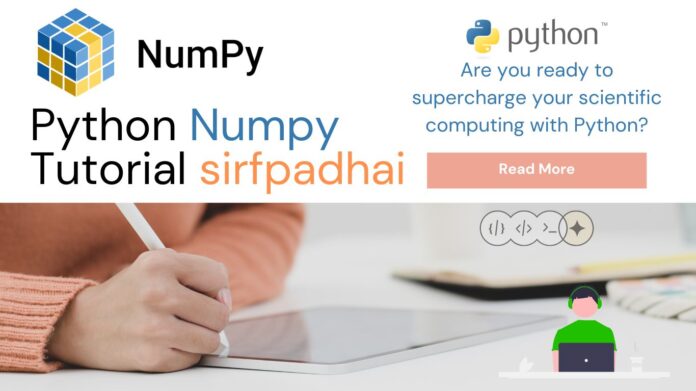Python Numpy tutorial sirfpadhai
Are you ready to supercharge your scientific computing with Python? Look no further than Numpy! Numpy is a powerful Python library that enables you to perform complex mathematical operations on arrays with ease. In this tutorial, we’ll guide you through the basics of Numpy and teach you how to use this powerful library to tackle a variety of scientific computing tasks.
Whether you’re a seasoned data scientist or just starting out with Python, this tutorial is the perfect place to master the art of working with Numpy arrays. We’ll cover everything from installing Numpy to advanced concepts like masked arrays and structured arrays. And don’t worry, we won’t bore you with dry technical jargon – we’ll sprinkle in some humor along the way to keep things light and engaging.
So, let’s dive into the world of Numpy and discover how this library can transform the way you work with arrays in Python. Get ready to unleash the power of Numpy and take your scientific computing skills to the next level!
Installing Numpy
Before you can start working with Numpy in Python, you’ll need to install the library on your machine. Thankfully, installing Numpy is a straightforward process that can be completed in just a few steps.
The easiest way to install Numpy is by using a package manager like pip.
To install Numpy using pip, simply open up your command prompt or terminal and type the following command:
pip install numpyThis command will download and install the latest version of Numpy from the Python Package Index (PyPI).
If you prefer to install Numpy from the source, you can download the latest version of the library from the Numpy website and then follow these steps:
- Extract the downloaded source code archive to a directory of your choice.
- Open up a command prompt or terminal and navigate to the directory where you extracted the source code.
- Run the following command:
python setup.py installThis command will compile and install Numpy on your machine.
Once you’ve installed Numpy, you can test that it’s working correctly by importing the library and creating a simple array.
Here’s an example:
import numpy as np
arr = np.array([1, 2, 3])
print(arr)This code will create a one-dimensional array containing the values 1, 2, and 3, and then print the array to the console.
And that’s it! With Numpy installed and working correctly, you’re ready to start exploring the power of arrays in Python.
Numpy Basics
Numpy provides a powerful set of tools for working with arrays in Python. Before we dive into more advanced concepts, let’s review some of the basics of Numpy.
To create a Numpy array, you can use the np.array() function.
Here’s an example of how to create a simple one-dimensional array:
import numpy as np
arr = np.array([1, 2, 3, 4, 5])
print(arr)This code will create an array containing the values 1, 2, 3, 4, and 5, and then print the array to the console.
Numpy also provides a variety of functions for creating arrays of a specific size or shape.
For example, you can create an array of zeros with the np.zeros() function:
import numpy as np
arr = np.zeros((3, 4))
print(arr)
This code will create a two-dimensional array containing three rows and four columns, with all elements initialized to zero.
In addition to creating arrays, Numpy provides a wide range of functions for manipulating arrays.
For example, you can reshape an array using the reshape() method:
import numpy as np
arr = np.array([1, 2, 3, 4, 5, 6])
reshaped_arr = arr.reshape(2, 3)
print(reshaped_arr)
This code will create a two-dimensional array with two rows and three columns, containing the values 1, 2, 3, 4, 5, and 6.
These are just a few of the basics of Numpy, but they should give you a good starting point for working with arrays in Python. As you become more comfortable with Numpy, you’ll be able to explore more advanced concepts like indexing and slicing, broadcasting, and more.
Numpy Functions
Numpy provides a wide range of functions for working with arrays in Python. Let’s take a look at some of the most commonly used functions.
One of the most useful functions in Numpy is np.arange(). This function creates an array containing a range of values, similar to the built-in range() function in Python.
Here’s an example:
import numpy as np
arr = np.arange(10)
print(arr)
This code will create an array containing the values 0, 1, 2, 3, 4, 5, 6, 7, 8, and 9.
Another useful function is np.linspace(). This function creates an array containing a specified number of evenly spaced values between a start and end point. Here’s an example:
import numpy as np
arr = np.linspace(0, 1, 5)
print(arr)
This code will create an array containing five evenly spaced values between 0 and 1.
Numpy also provides a variety of mathematical functions that can be applied to arrays.
For example, you can calculate the sine of an array using the np.sin() function:
import numpy as np
arr = np.array([0, np.pi/2, np.pi])
sin_arr = np.sin(arr)
print(sin_arr)This code will create an array containing the sine of the values 0, pi/2, and pi.
These are just a few examples of the many functions available in Numpy. As you become more familiar with the library, you’ll be able to explore additional functions for working with arrays in Python.
Advanced Numpy Concepts
Numpy provides a powerful set of tools for working with arrays in Python. In addition to the basics covered in our previous sections, there are a number of more advanced concepts you can explore.
Here are a few of the key advanced Numpy concepts:
- Broadcasting: This allows you to perform operations between arrays of different shapes and sizes. Numpy will automatically adjust the shape of the arrays as needed to make the operation work. For example:
import numpy as np
arr1 = np.array([1, 2, 3])
arr2 = np.array([4, 5, 6])
arr3 = arr1 + arr2
print(arr3)This code will add the arrays arr1 and arr2 together, even though they have different shapes, resulting in the array [5, 7, 9].
- Indexing and Slicing: You can use Numpy to select specific elements or subsets of elements from an array. For example:
import numpy as np
arr = np.array([1, 2, 3, 4, 5])
print(arr[2])
print(arr[1:4])This code will print the third element of the array (3) and a slice of the array containing the second, third, and fourth elements ([2, 3, 4]).
- Masking: This allows you to select elements from an array based on a specified condition. For example:
import numpy as np
arr = np.array([1, 2, 3, 4, 5])
mask = arr > 3
print(arr[mask])This code will create a boolean array indicating which elements of arr are greater than 3, and then use that boolean array to select the elements of arr that meet the condition (in this case, [4, 5]).
- Vectorization: Vectorization is the process of rewriting a non-vectorized code to a vectorized one, allowing you to perform operations much faster. In Numpy, you can use vectorization to apply operations to entire arrays at once, rather than looping over individual elements. For example, you can calculate the dot product of two arrays like this:
import numpy as np
arr1 = np.array([1, 2, 3])
arr2 = np.array([4, 5, 6])
dot_product = np.dot(arr1, arr2)- Linear Algebra: Numpy provides a variety of functions for performing linear algebra operations, such as matrix multiplication, vector dot products, and eigenvalue calculations. These functions can be useful for a wide range of data analysis tasks, from machine learning to finance.
here’s an example of linear algebra calculations using Python and Numpy.
import numpy as np
# Define two matrices
A = np.array([[1, 2], [3, 4]])
B = np.array([[5, 6], [7, 8]])
# Add the matrices
C = A + B
print("A + B =")
print(C)
# Subtract the matrices
D = A - B
print("A - B =")
print(D)
# Multiply the matrices
E = np.dot(A, B)
print("A * B =")
print(E)
# Calculate the determinant of a matrix
det_A = np.linalg.det(A)
print("Determinant of A =")
print(det_A)
# Invert a matrix
inv_A = np.linalg.inv(A)
print("Inverse of A =")
print(inv_A)
# Solve a system of linear equations
F = np.array([5, 7])
sol = np.linalg.solve(A, F)
print("Solution to Ax = F:")
print(sol)This code defines two matrices A and B, performs addition, subtraction, and multiplication between them, calculates the determinant and inverse of matrix A, and solves a system of linear equations. These operations are all performed using the powerful linear algebra functions provided by Numpy, making it easy to perform complex calculations in just a few lines of code.
These are just a few of the advanced concepts you can explore with NumPy. As you become more familiar with the library, you’ll be able to use these and other features to work with arrays in increasingly complex and powerful ways.
conclusion
For anyone using Python to work with numerical data, Numpy is a necessary package. It is simple to carry out complex calculations and data analysis jobs with just a few lines of code thanks to its advanced and powerful array manipulation and linear algebra functions. Numpy is certain to become one of your most often used tools, whether you’re a data scientist, researcher, or simply an enthusiast. then begin learning about the inspiring world of Numpy!