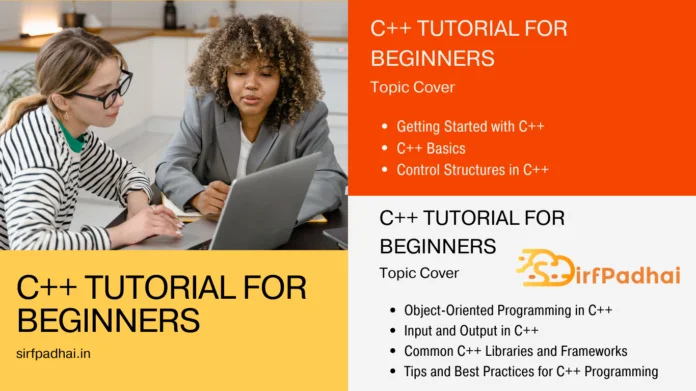C++ tutorial for beginners
Are you a beginner looking to dip your toes into the world of programming? Look no further than C++! This powerful and versatile language is widely used in industries ranging from gaming to finance and is a great starting point for anyone interested in coding. But where to begin? Fear not, because this C++ tutorial for beginners has got you covered. We’ll guide you through the basics and beyond, with plenty of humor and fun along the way. So kick back, grab a snack, and let’s start exploring the exciting world of C++ programming!
Getting Started with C++
Getting started with C++ is easier than you might think! First things first, you’ll need to download and set up your development environment. This involves choosing an Integrated Development Environment (IDE) such as Visual Studio, Code::Blocks, DEV C++, or Eclipse, as well as installing a C++ compiler. Once you’ve got your environment set up, it’s time to start learning the basics of C++. This includes understanding the syntax, data types, variables, and functions. Don’t worry if this seems intimidating at first – with practice and persistence, you’ll soon find yourself coding like a pro! So what are you waiting for? Let’s get started with C++ programming today!
C++ Basics
Now that you’ve got your development environment set up, it’s time to dive into the basics of C++. First up, let’s talk about syntax. C++ syntax is based on the C programming language, so if you’ve learned C before, you’ll find that C++ syntax is quite familiar. In C++, every program must have a main function, which is where execution begins. Here’s an example:
// C++ program to display "Hello World"
// Header file for input output functions
#include <iostream>
using namespace std;
// Main() function: where the execution of program begins
int main()
{
// prints hello world
cout << "Hello World";
return 0;
}
In this example, we’re using the iostream library to output the message “Hello, world!” to the console. The int main() function tells the program where to begin execution, and the return 0; statement indicates that the program has been executed successfully. With this basic syntax in mind, you’re ready to start exploring the many features of C++ programming!
Control Structures in C++
Control structures are an essential part of C++ programming, allowing you to control the flow of your program’s execution. The most common control structures are if statements, for loops, and while loops.
Here’s an example of an if statement:
#include <iostream>
using namespace std;
int main() {
int x = 10;
if (x > 5) {
cout << "x is greater than 5" << endl;
}
return 0;
}In this example, we’re using an if statement to check whether the variable x is greater than 5. If it is, we output the message “x is greater than 5” to the console. If not, the program simply moves on to the next statement. With control structures like these, you can make your programs more flexible and powerful than ever before.
Object-Oriented Programming in C++
Object-oriented programming (OOP) is a powerful paradigm in C++ that allows you to organize your code into reusable objects. In OOP, you define classes, which are essentially blueprints for objects, and then create instances of those classes as needed. Here’s an example:
#include <iostream>
using namespace std;
class Person {
public:
string name;
int age;
};
int main() {
Person john;
john.name = "John";
john.age = 30;
cout << "Name: " << john.name << endl;
cout << "Age: " << john.age << endl;
return 0;
}In this example, we’ve defined a class called Person, which has two data members: a string for the person’s name, and an integer for their age. We then create an instance of this class called john, set his name and age, and output that information to the console. With OOP, you can write cleaner, more organized code that is easier to maintain and reuse.
Input and Output in C++
Input and output (I/O) operations are essential in C++ programming, allowing you to interact with users and display information. In C++, you can use the iostream library to perform I/O operations. Here’s an example:
#include <iostream>
using namespace std;
int main() {
string name;
cout << "Enter your name: ";
cin >> name;
cout << "Hello, " << name << "!" << endl;
return 0;
}In this example, we’re using the cout object to output a message asking the user to enter their name. We then use the cin object to read in their name, and finally output a personalized greeting using that name. With I/O operations like these, you can create interactive programs that engage your users and provide them with useful information.
Common C++ Libraries and Frameworks
C++ has a wealth of libraries and frameworks available to help you develop powerful and efficient applications. Here are some of the most common ones:
| Library/Framework | Description |
|---|---|
| STL | Standard Template Library, which provides a set of reusable data structures and algorithms |
| Boost | A collection of libraries that extends the functionality of C++ |
| Qt | A cross-platform framework for developing GUI applications |
| OpenCV | A library for computer vision and image processing |
| Poco | A library for developing network-centric applications |
| Eigen | A library for linear algebra and matrix operations |
These are just a few examples of the many libraries and frameworks available for C++ development. By leveraging the power of these tools, you can accelerate your development and create more robust, efficient applications.
Tips and Best Practices for C++ Programming
Here are some tips and best practices for writing effective and efficient C++ code:
- Always initialize your variables to avoid unexpected behavior
- Follow the DRY (Don’t Repeat Yourself) principle to avoid duplicating code and promote reusability.
- Use const and constexpr whenever possible to ensure your code is more readable and maintainable
- Avoid global variables as they can lead to hard-to-debug problems
- Make sure to properly manage memory to avoid memory leaks and other errors.
- Use smart pointers instead of raw pointers to avoid memory leaks and improve code safety
- Follow naming conventions and use meaningful names for your variables and functions
- Use the STL library for common data structures and algorithms
- Practice good coding style by adhering to established coding conventions and guidelines.
- Keep your code modular and well-organized to make it easier to read and maintain
By following these tips and best practices, you can write cleaner, more efficient, and easier-to-maintain C++ code.
Conclusion
In conclusion, C++ is a powerful and versatile programming language that can be used to create a wide range of applications. By mastering the basics of C++, such as control structures and object-oriented programming, and by utilizing common libraries and frameworks, you can write efficient and effective code. By following best practices and tips, you can ensure that your code is maintainable, easy to read, and free of bugs. With continued practice and dedication, you can become a proficient C++ developer and tackle even the most complex programming challenges.
Note:-
In this tutorial, I hope you have understood “C++ tutorial for beginners“. Along with this, please follow our website and also tell your friends about it so that they can also benefit from it.